
Blogs
Distribution needs disruption, and we are here for it.
From scrappy start-up to part of a global cloud powerhouse, disruption is in our DNA.


Where AI meets Productivity.
The simplicity of natural language makes it easier and faster to use Copilot as an AI assistant for tasks within Microsoft 365 applications, including Word, Excel, PowerPoint, Outlook, and Teams.
With the right setup and governance, Copilot offers businesses a secure, efficient way to leverage data platforms, protect sensitive information, and optimise data utilisation to support operational and productivity improvements.
The power of Microsoft 365 Copilot goes far beyond making easy work of traditional tasks. Robust AI integration, advanced customisation and extensibility features allow its capabilities to be extended to meet specific and unique business needs.
Considerations include:
Our partners know we’re great at supporting their cloud licensing requirements. That expertise is combined with nearly a decade worth of frontline, hands on AI solution development.
Crayon is an Azure OpenAI Global Strategic Partner with two Data and AI Centers of Excellence (COEs), including one in Singapore.
We are the only services company with cloud distribution capabilities for the APAC channel to have over 300 applied AI projects in market. This includes more than 2,500 models running on a proprietary accelerated MLOps framework.
Our advanced in-house expertise supports accelerated learning for the APAC channel team. Our full stack perspective ensures that partners receive in-depth, strategic enablement that positions them to secure immediate opportunities and enjoy long-term growth in the age of AI.
Partners can engage our channel team to organise on-site or virtual workshops, facilitate information sessions with their customers, and to discuss ongoing SureStep training and enablement.
Live Demos
Customised demonstrations of Copilot’s features for different audiences and scenarios.
Practice Development
Enhancing service offerings with Copilot through Surestep’s strategic insights.
Customer Engagement
Leveraging available sales and marketing resources; social media, content, infographics, and campaigns.
Events
Support and facilitation for face-to-face customer events and/or to run an effective trade booth.

Using the Copilot Readiness Assessment
Uncovering licensing needs
Tackling data management and classification

Guiding customers through action areas
Prepping for a license review
Scoping migration of data/services to M365/Azure

Controls, products and processes for:
License optimisation
Migration of relevant data/services to M365/Azure
Executing setup of M365 tenant and configuring M365 apps

Correct data classifications
Continuous user adoption
Optimising processes for Copilot
Yes. Microsoft 365 Copilot licenses are available directly on PRISM and CloudIQ.
Copilot is available to Microsoft 365 E3/E5, Microsoft 365 Business Premium, Business Standard and Office 365 E3/E5 users. The new Copilot Pro upgrade is also available to CSPs.
No. The previous 300 seat minimum has been removed, meaning the small-to-medium sized customer segment is open for business with Copilot.
Current list pricing from Microsoft is published as US$360 per year/per user. This is available under an annual commitment with upfront payment. Discounts and incentive offers may apply – check in PRISM (ANZ partners) or Cloud-iQ (SEA partners) or with your Crayon representative for the latest updates.
Yes, you can watch a live demo of Copilot’s features and capabilities, which will be tailored to your specific audience and scenarios.
Yes. Additional resources are available to expand your knowledge on Copilot, including webcast presentations, learning paths, and a partner FAQ. Check the Enablement Hub on this website. If you cannot find what you need, or need specific technical documentation, email tag.productivity@crayon.com and we will be in touch to assist.
There are several options available:
Ask your Crayon representative about our Adoption Planning enablement session from the Productivity SureStep team. This session covers best practice for following the Copilot for Microsoft 365 adoption guidance.

Blogs
From scrappy start-up to part of a global cloud powerhouse, disruption is in our DNA.

Live Events
You’re invited to join us at the Crayon Connect - Risk and Resilience in Sydney, taking place in 13th February 2025.

Webinars Series
Our latest webinar provides a technical deep dive into the advanced security features of Microsoft 365 E5.

Insights
Microsoft has announced price increases for the SPLA licensing program. Find out which products are affected and how Crayon can help you adapt before new prices take effect in January, 2025.
Vendor Announcements
Microsoft has announced price increases for the SPLA licensing program. Find out which products are affected and how Crayon can help you adapt before new prices take effect in January, 2025.

Training
Walk through the features of VMware Cloud Foundation and why it is a key tool for Crayon’s cloud partners.

Webinars Series
Tune into our latest CSP Updates session for important changes to pricing, promotion and discount offers and a focus on Secure Productivity with MDR ContraForce.
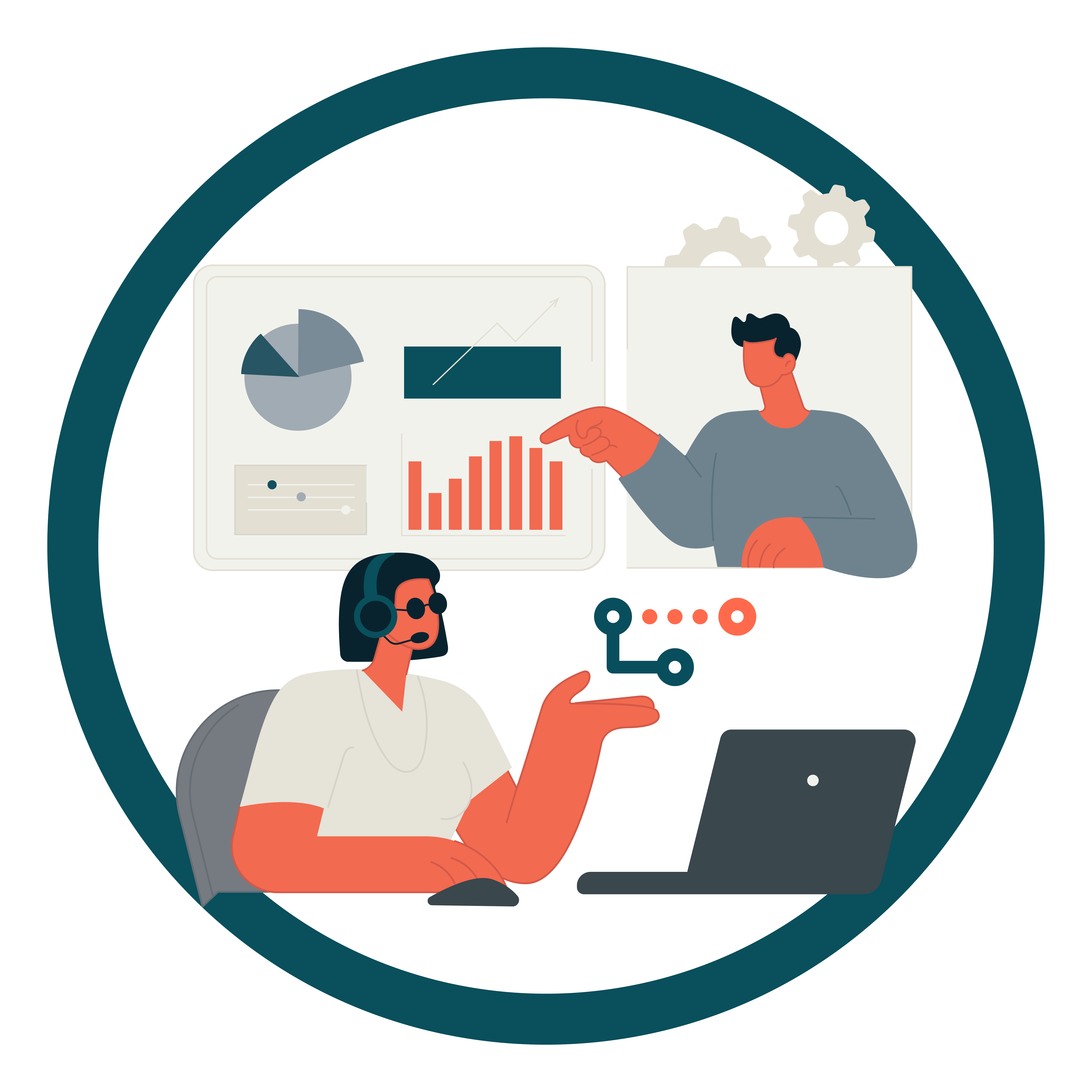
Training
Find out how our in-house Azure expertise helps you to leverage the full potential of the Azure Migrate and Modernise program.
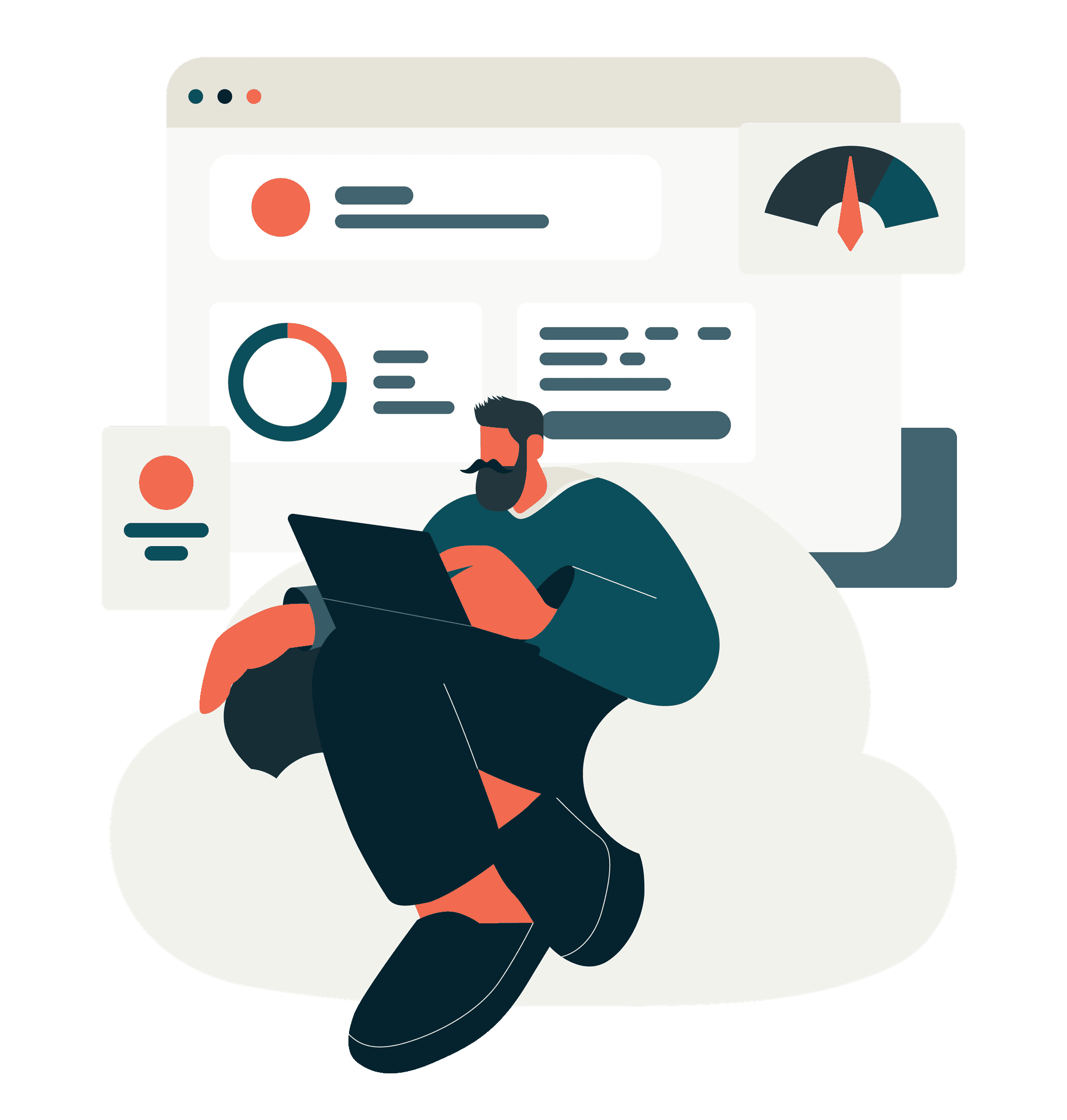
Training
Which Wasabi consumption model is the right fit for various scenarios? We explore the options.

Insights
With Cybersecurity Awareness Month now over, it is time for partners to gather up learnings and plan their 2025 cybersecurity go-to-market strategies. Support your game plans with our top picks of new and updated risk and resilience resources.

Case Studies
Cytrack Intelligence Systems founder, Nick Milan talks through why the Crayon ISV Innovation Hub program is the right fit for his business objectives.
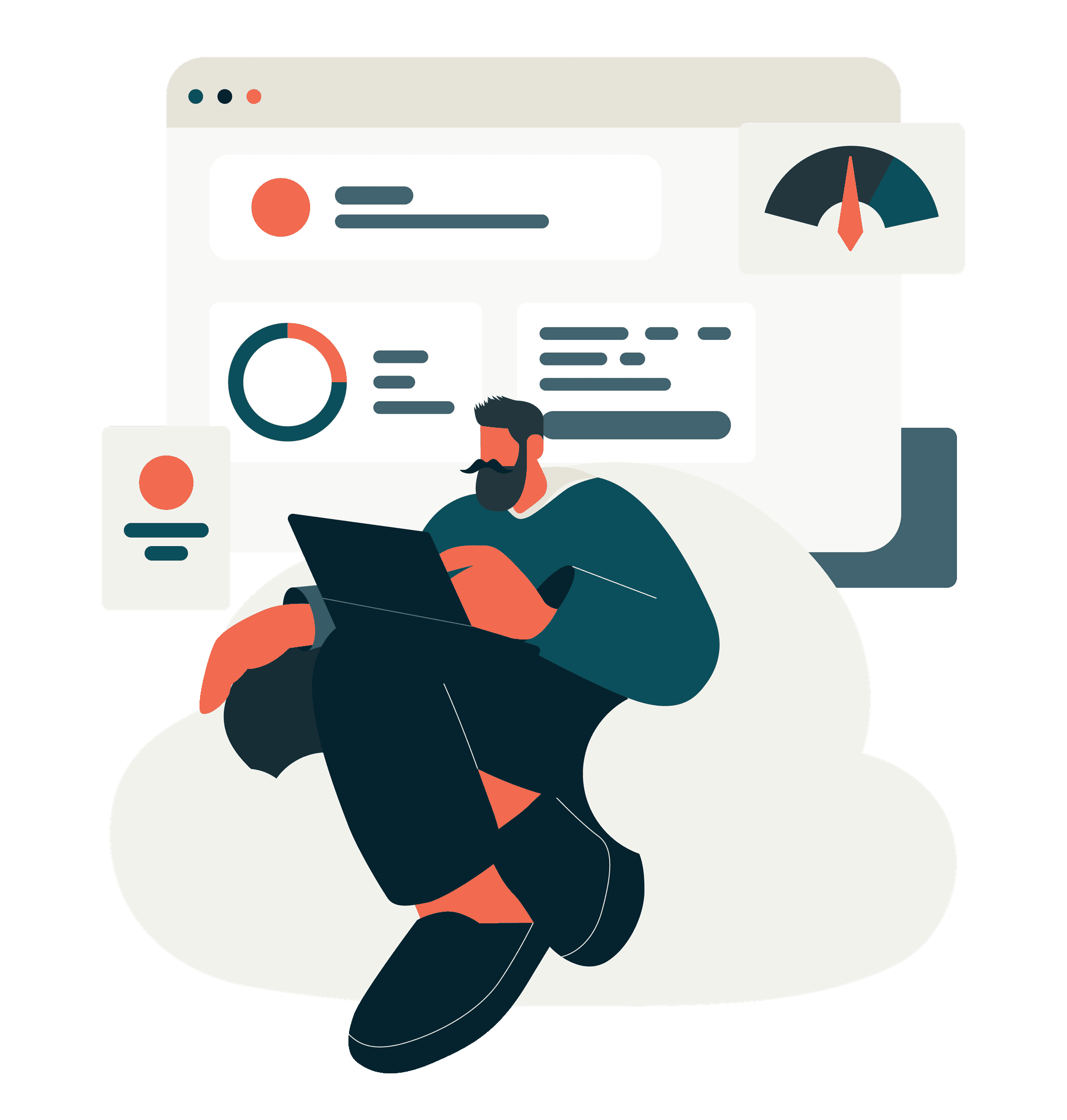
Guides and eBooks
Dive into the detail of planned cloud adoptions for SMBs across the APAC region and where they need help from their tech service partners.

Podcast
Dr. Joe and his guests discuss how high-performance culture helps partners to position on value, earn trust and build stronger customer relationships.

Sales and Marketing
Pricing models, service definitions and competitive accelerators. Our latest webinar breaks down how to build a successful MSSP business.

Insights
A recent study of small to medium sized businesses (SMBs) across the Asia Pacific region signals a sweet spot for partners that can connect Cloud ERP, Business Process Automation and AI.

Webinars Series

Press Release

Guides and eBooks

Press Release
Empowering Partners, MSPs and ISVs with best-in-class protective DNS security solutions
Contact us to learn how to get started with Copilot today. Submit your details here and a member of our team will reach out to you.
Thank you for submitting your details! A member of our team will be in touch soon.

Top 5 most common problems low-code solves for SMBs, what the low-code revenue growth potential for MSPs is, and why now is the time for MSPs to enter the low-code market.

Our latest Cloud Horizons eBook looks at a robust review of cloud tech's past, present, and future, value generation insights, and pathways to cloud profit for MSP’s.
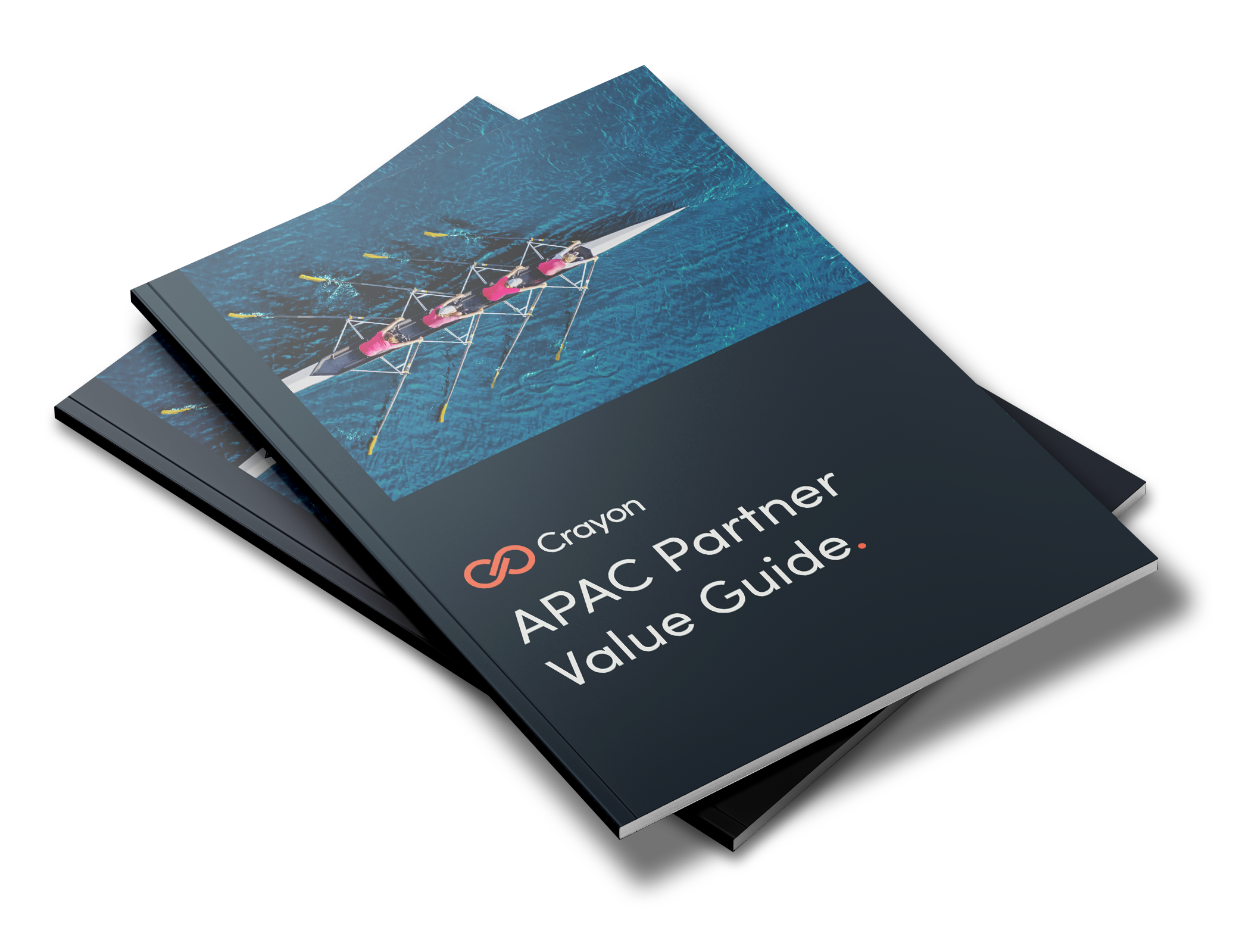
Our APAC channel business is now part of a global organisation. That means there is a whole new world of value on offer for our partners. We can help you to tap into all of it.