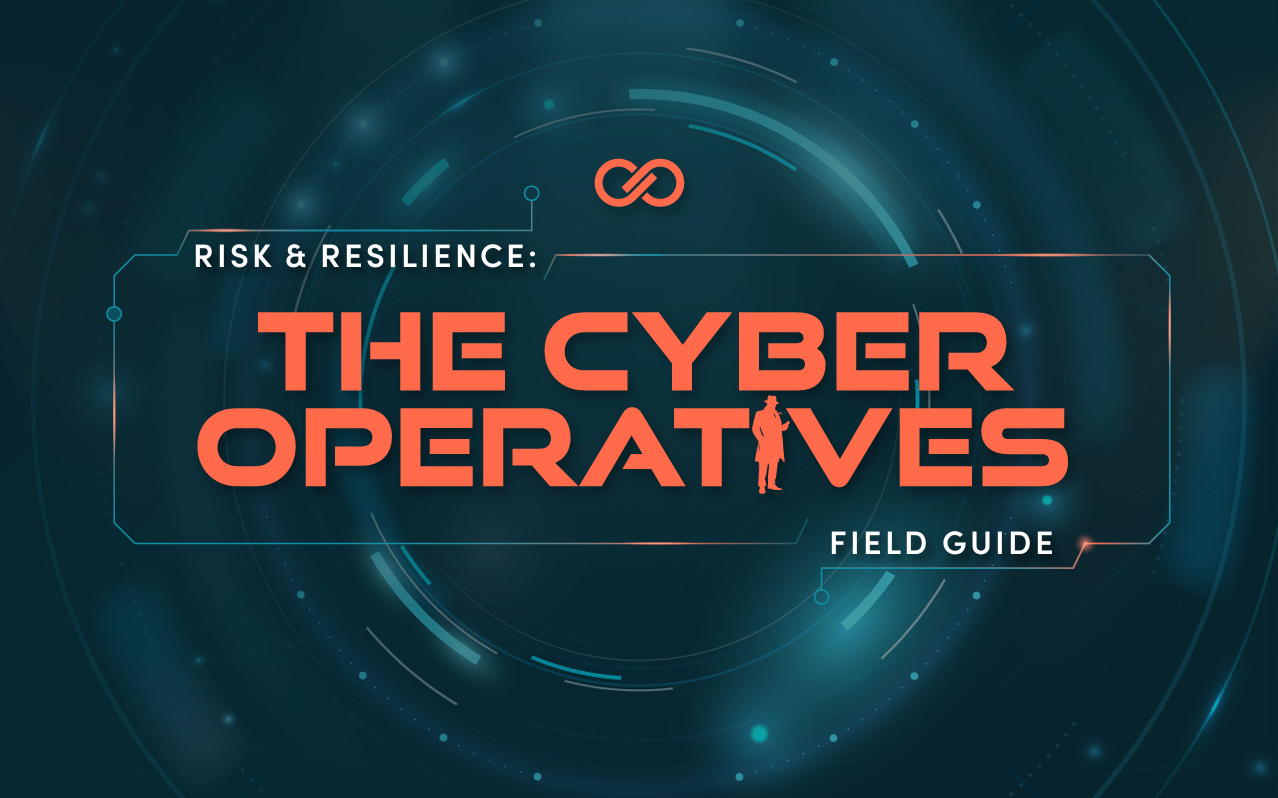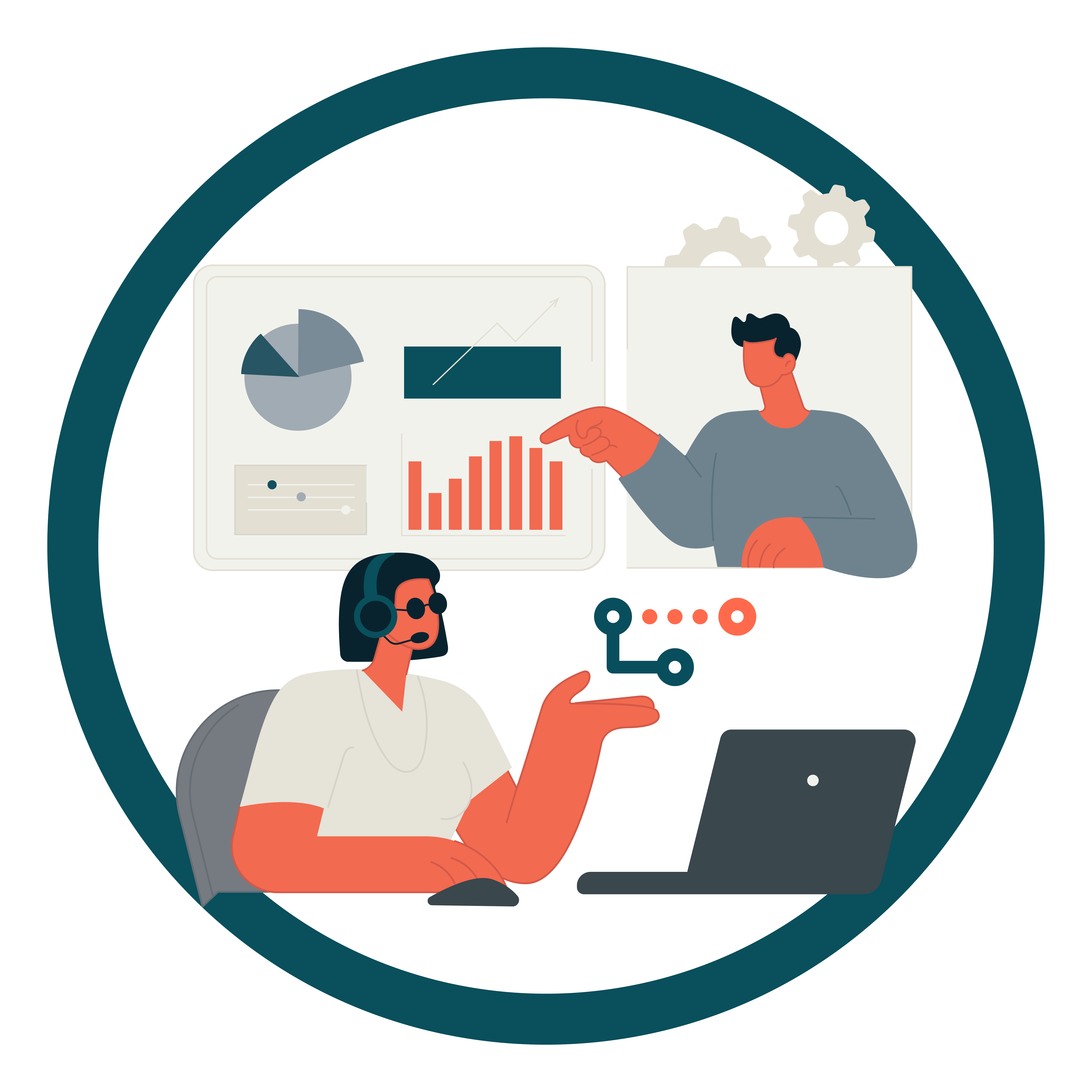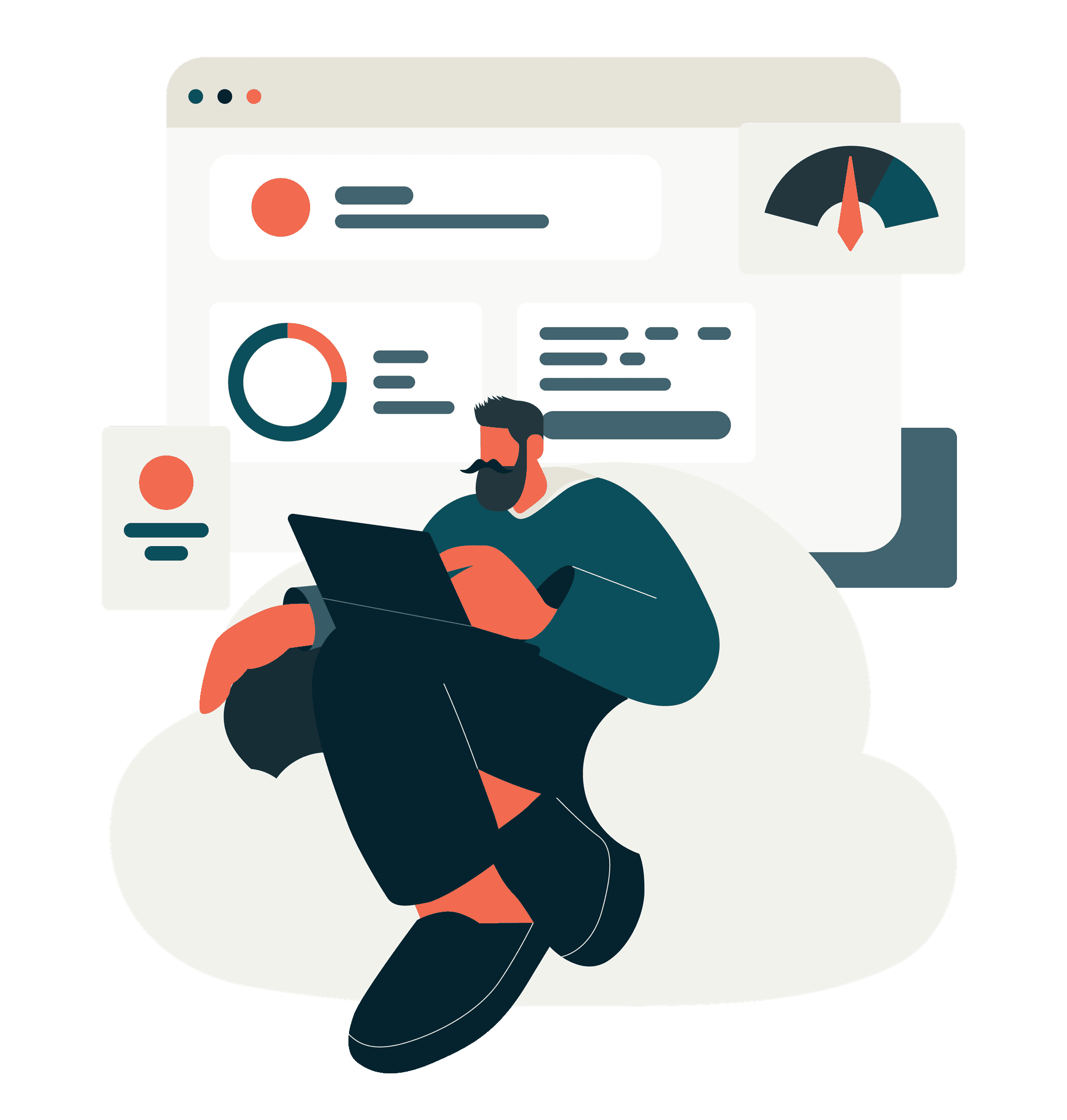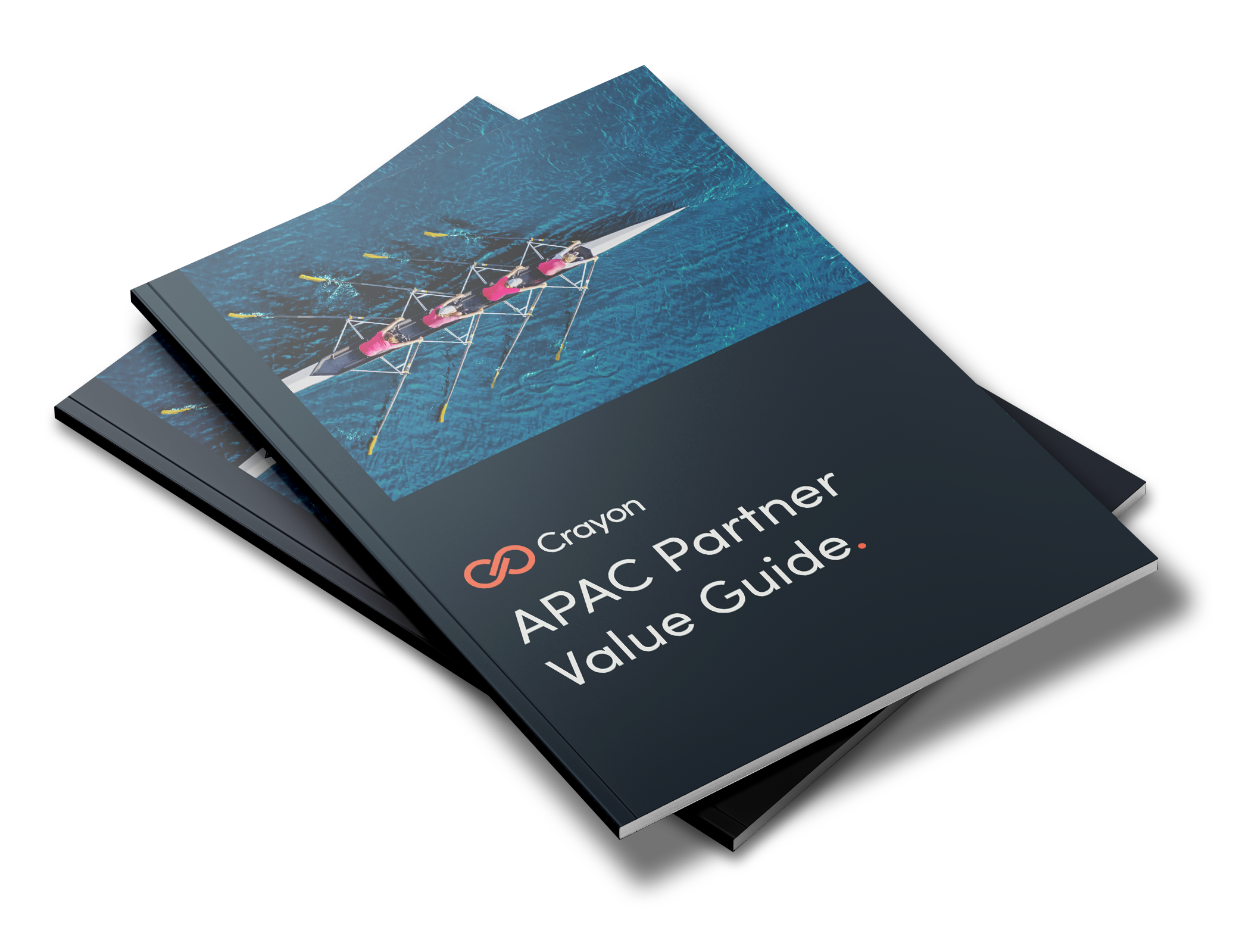Simple and effective allowlisting

Airlock Digital delivers forward thinking endpoint protection that enables organisations to implement rapid, scalable allowlisting and execution control. Partners can provide unparalleled control over which applications are allowed to run on a system, preventing malware and other malicious code from executing. Airlock Digital’s solution is highly flexible, with support for Windows, Linux, and MacOS systems, and it can be easily integrated with existing security infrastructure. Additionally, Airlock Digital’s focus on secure software development and continuous monitoring means that partners can give their customers confidence that their applications are protected from the latest threats. Through first-hand understanding of the operational challenges in cybersecurity, intimate industry experience and an intuitive solution set, Airlock Digital is positioned as the leading, commercial allowlisting vendor worldwide.
Request a Call
Thank you for submitting your details! A member of our team will be in touch soon.
Solution Offerings
Workflow Based Allowlisting
Create and manage secure allowlists in dynamically changing computing environments. Proactively prevent malicious code from running, before any damage occurs, using intuitive workflows, instead of large and hard to manage ‘firewall style’ rulesets.
Realtime Reporting, Detection and Response
Airlock provides centralised visibility over all files within an organisation. Discover when a file was first seen in an environment, where it came from and how it was executed.
Lightweight
The Airlock Digital Enforcement Agent is lean, with small policy sizes and minimal impact on endpoint resources across Windows, Linux and macOS.
Why Crayon for Airlock are better together.
The addition of Airlock Digital to the Crayon security solutions portfolio provides partners with the ability to provide world class allowlisting solutions to their customers.
Together, Crayon and Airlock Digital can provide and end-to-end service to start, develop or add more value to your existing catalogue.
Frequently Asked Questions
Implementation time between customers vary, however many customers implement the solution, including the enablement of enforcement mode in 4-8 weeks. The major factors that influence this timeframe are how standardised software within the customers environment is and how often an administrator tunes policy within the solution.
The Airlock Enforcement Agent currently supports enforcement of allowlisting on the following operating systems:
Microsoft Windows
- Windows® XP SP3, Vista SP2, 7 SP1, 8, 8.1, 10 and 11;
- Windows® Server 2003 SP1, 2008, 2008R2, 2012, 2012R2, 2016, 2019, 2022 (all Windows platforms include 32bit and 64bit support and are compatible with Core versions of
the respective Windows® versions).
Linux
- CentOS Linux 6.3+ / 7.2+ / 8.x / 9.x (including Stream)
- Red Hat Enterprise Linux 6.3+ / 7.2+ / 8.x / 9.x
- Oracle Linux 7.7+ / 8.2+ (including UEK kernels)
- Rocky Linux
- Amazon Linux 2
- Ubuntu 14.x, 16.x, 18.x, 20.x, 22.x
macOS
- Catalina 10.15+
- Big Sur 11.0+
- Monterey 12.0+
- Ventura 13.0+
Airlock Digital prioritizes compliance against The Australian Cyber Security Centre Essential Eight Mitigation Strategies and is committed to making changes to the solution as the requirements change. The Airlock platform is tailored to help customers achieve Maturity Level 3 for Application Control.
For external logging of all platform data in real-time, Airlock integrates with: Splunk, Graylog, SumoLogic, Common Event Format (CEF) (Qradar,) Generic Syslog, Local JSON File
Airlock has the capability of exporting most data within the platform to common formats like .CSV & .XML
Handling scenarios where new applications are being introduced and/or a user wants to run something that’s currently getting blocked is essential to a successful Allowlisting implementation.
Airlock incorporates a One Time Pad (OTP) functionality which handles these exceptions through a time-based audit mode (can be Self Serviced and/or through a service desk workflow). During this session, one can run unapproved files. After the code expires/is revoked, the device goes back to the original policy. The Airlock admin can then review what the user ran during this session and make Allowlist updates if required.
Airlock Digital Case Study
A leading MSP uses Airlock to achieve Essential Eight compliance.
Delivering competitive differentiation, new revenue streams, and enhanced Essential 8 compliance outcomes for MSPs and their customers.
Read on to find out how a leading Australian Managed Service Provider achieved Essential 8 compliance using Airlock Digital.